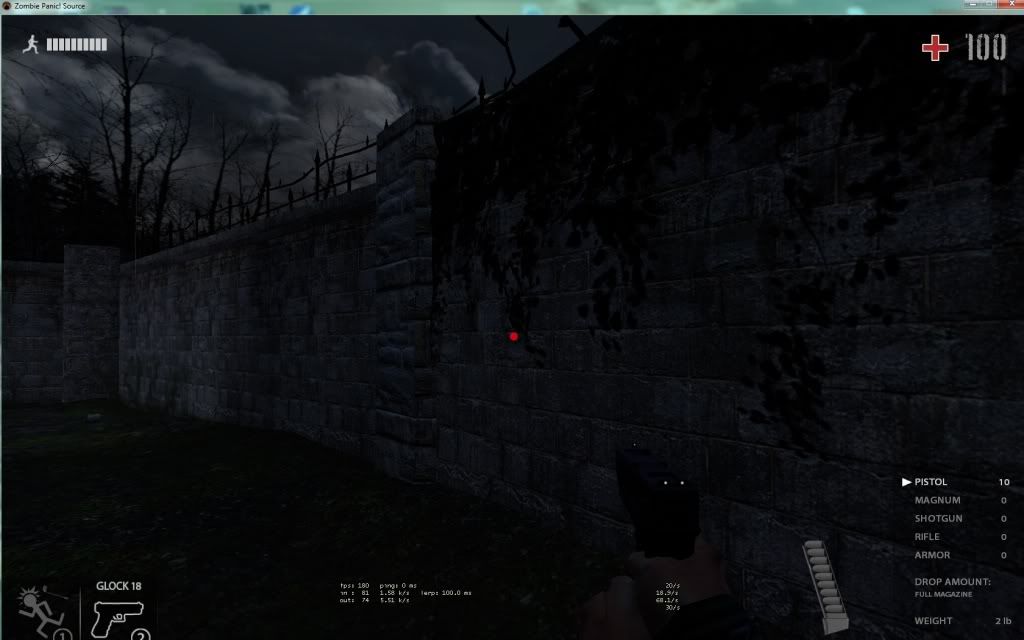*UPDATE* August 2012 *UPDATE*If anyone has any questions or issues just reply in thread and I'll reply as soon as can.
Thanks to jay for helping figure out the new crosshair system. In the new update for ZPS they actually made it much easier to make your own custom crosshair, which I will show how to do here.
Files Needed:The Material File:
http://www.mediafire.com/?j85td01rdd8su20I dug this out of the ZPS GFC file for you

A Crosshair File:
http://www.mediafire.com/?192eptodp29ci4rSome basic ones I threw together in an hour.
2 DoD crosshairs:
http://www.mediafire.com/?37qg64oty8fgtj3VTFEdit:
http://nemesis.thewavelength.net/files/files/vtfedit125-11.exeUsed to turn img file into a .vtf file for the crosshair.
A decent picture editing software:
http://www.gimp.org/I used gimp since its free, photoshop can work too.
Creating a Crosshair:This is extremely easy to do

1) Create a new picture file using your software, make the dimensions 32 x 32.
2) Delete the background colour, usually is white.
3) Make your crosshair any way you like now, just remember to make sure its centered, since the center is where you will actually be shooting. On a side note you can use all the cool effects you want, I made mine semi-transparent.
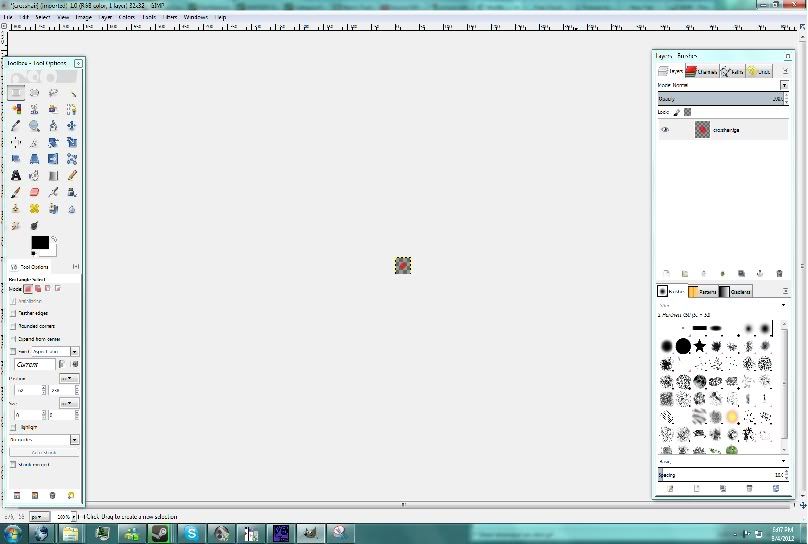
4) When done save as a .tga file. I use tga since it keeps the image quality, also keeps the blank space in the background.
5) Drag the image into the VMFEdit, I just drag it onto the icon on my desktop.

6) Click Okay, just ignore these settings.
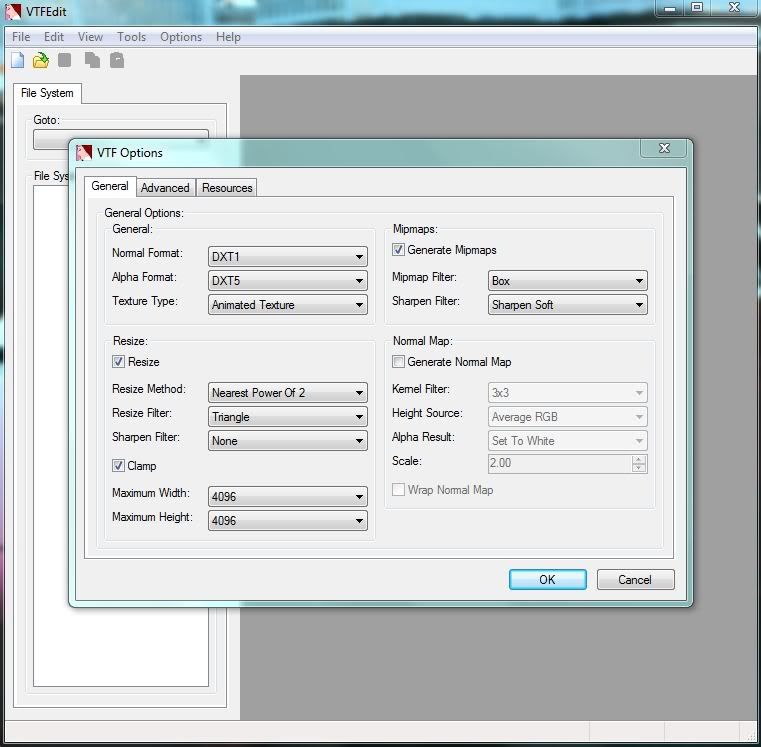
7) Save file and name is crosshair.
8 ) You're done creating your crosshair !
Modifying existing crosshair:1) Set up a folder path like this
C:\Program Files (x86)\Steam\steamapps\USERNAME HERE\zombie panic! source\zps\materials\VGUI\Images\hud\
Note that there already will be a folder path up to the VGUI and the logos folder will be there already too, from here just create folders with the name corresponding to the path.
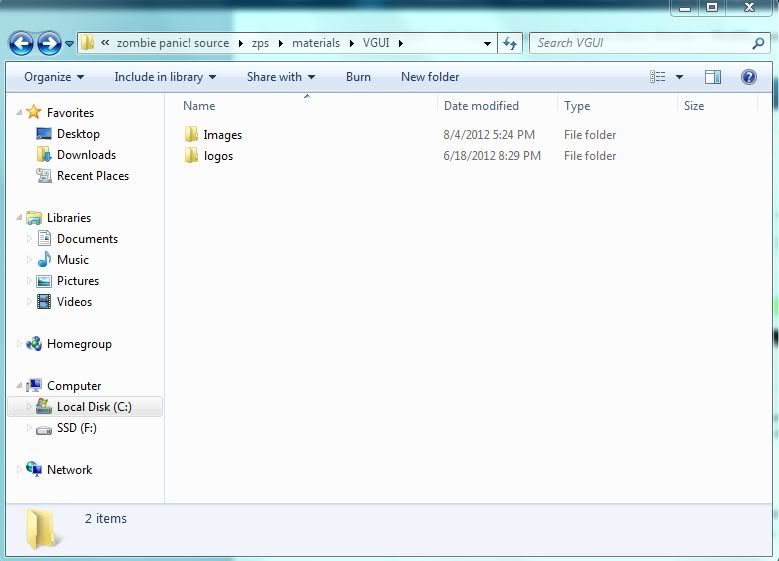
2)Place The crosshair .vtf file and the crosshair .vmt file in the hud folder
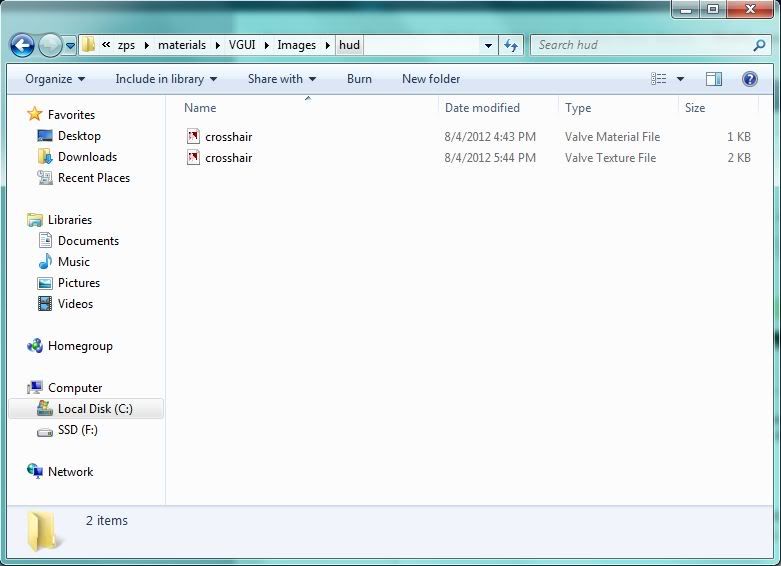
3) Run the game and enjoy your new crosshair!